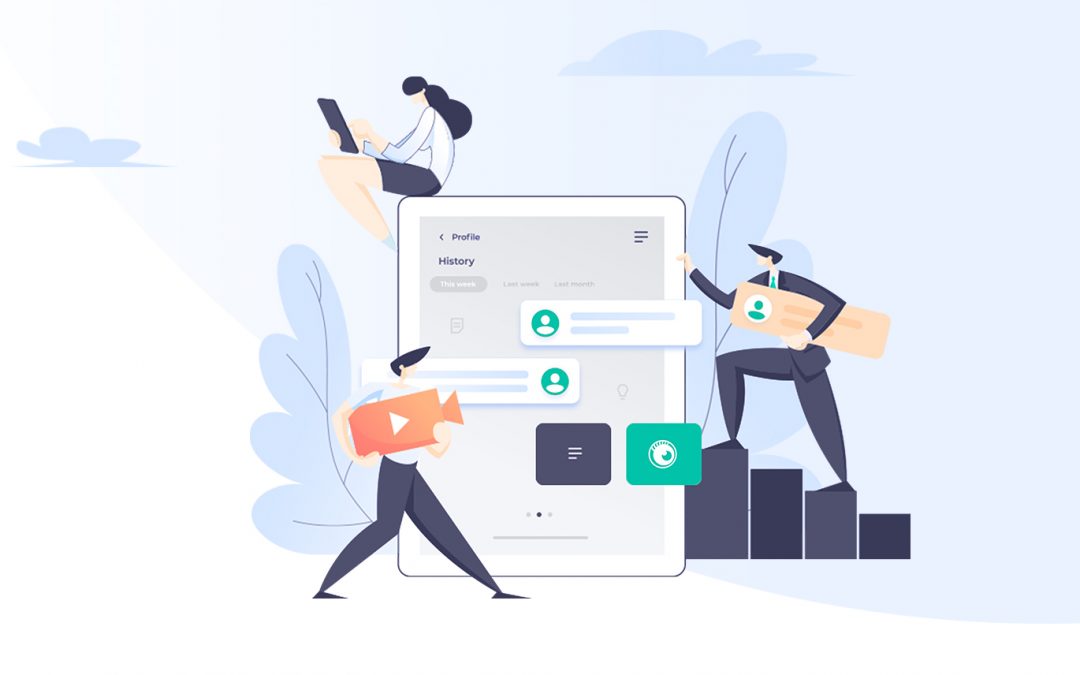WordPress has never stopped growing in popularity, since its release back in 2003.
Fun fact: it now powers over 30% of the world wide web!
So what are the reasons behind it’s massive popularity?
There are many reasons why, but to you as a business owner, there’s one that stands out the most:
WordPress is the best CMS from a SEO point of view.
And here are 10 reasons why.
1. WordPress Focuses a lot on User Experience
WordPress themes and plugins work together to make websites more professional, user-friendly, and attractive.
Therefore visitors enjoy the experience they get on a WordPress powered website. They not only stay longer, but also decreasing your overall site bounce rate.
If you’re looking to improve your site’s SEO ranking, this is important news for you. Google tends to reward websites that provide a great user experience.
2. WordPress Allows You to Set Attractive Permalinks
On WordPress, it’s super easy to edit your website’s permalink.
Instead of having a URL with ugly-looking characters, you get something more easier to read like this:
“https://www.cu2.co.nz/services”
The best thing of being able to edit your article’s permalink is you can insert your keyword into the URL. This means your permalink doesn’t only look pretty and informative, it will also help with your search ranking as well.
3. WordPress Makes Metadata Easier to Manage
SEO titles and metadata improves how search engines interpret the relevance of your site. Metadata tells the search engine crawlers and helps understand what your webpages are all about. When you add relevant keywords to your metadata, your website becomes more likely to rank for those keywords.
So how does WordPress help you with metadata?
When you use WordPress, you can get a plugin such as Smartcrawl. This plugin allows you to add metadata to all your posts in minutes. Smartcrawl is what we use here as well.
4. Optimizing Images for SEO Is Easy on WordPress
Images are essential to your blog posts and pages. One or two of them, used in a timely way, breaks up your blog into interesting, readable sections. But images don’t only lead readers into the content of your text. They’re also powerful tools for SEO.
Here are three ways WordPress can optimize your images for better SEO ranking:
- Allows you to “create alternative text” for each image you use. This means you can insert your keywords as image descriptions that’ll be noticed by search engine crawlers.
- You can use a plugin that automatically creates alt text for your images.
- Able to resize your images so they don’t slow your page’s load speed down.
5. WordPress Websites Can Improve Slow Load Time
Page speed is a Google ranking factor in mobile search. So if your site is slow, it’ll not only frustrate users but push you lower on Google’s SERPs.
The good news is WordPress has amazing plugins that help with site speed. For instance, there’s Smush Pro Image Optimizer. This plugin compresses your PDF documents and bulk optimize every image you’ve ever added to your site with one-click and fix your Google PageSpeed with the best image optimizer WordPress has ever known.
We also use this plugin to improve your website in our services.
6. WordPress Is Optimized for Mobile Users
Mobile usage has grown rapidly in the past few years. If you’re a business owner trying to gain more leads online, this means your website must be optimized for mobile usage.
If you’re already using WordPress to power your website, you don’t need to do anything extra to make your website accessible on mobile devices. Most WordPress themes are already optimized for mobile users already, unless you are using an outdated and not supported WordPress theme.
Thankfully with services like CU2, you will never have that problem.
7. WordPress Helps You Integrate Your Website with Social Media
Social media is absolutely massive now, and it’s one of the best platforms for marketing your brand. Also, success in your social media campaign will indirectly improve your SEO ranking.
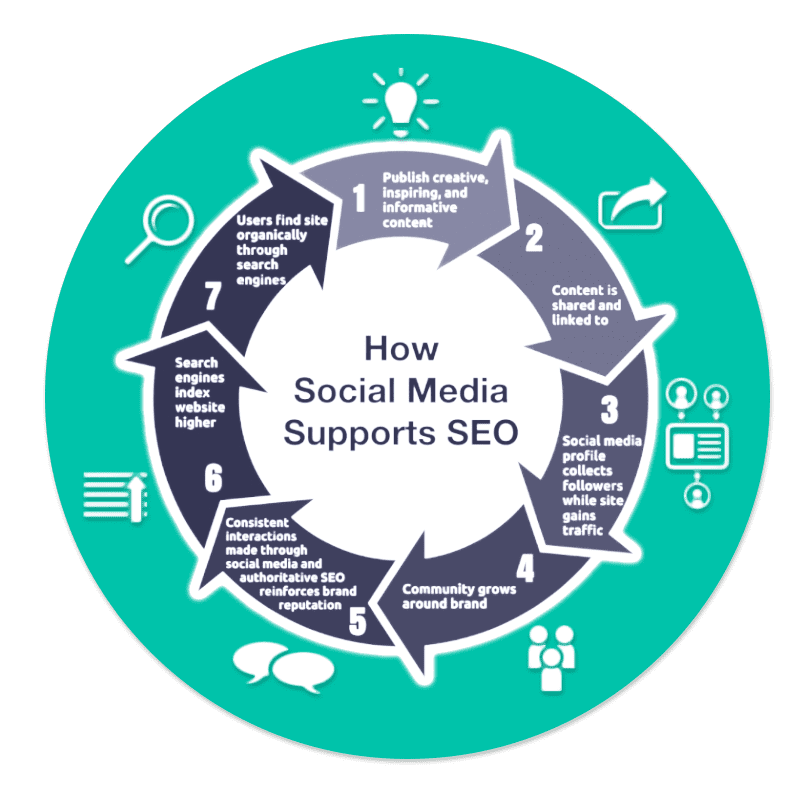
What this means for you as a business owner is you should use social media and website blog to go hand-in-hand with your online marketing campaign. And a WordPress website is there to help you with that.
On a WordPress website, you can create customized social media buttons for your blog so it’s easier for readers to share your content. You can add a social media feed to your site using the right plugins. We recommend Smash Balloons for that.
8. WordPress Has Awesome Plugins Specifically for SEO
When you use WordPress, optimizing for higher ranking becomes simple. All you need is to install the right plugins. Here is one of the best SEO plugin for WordPress, by WPMU Dev:
Smush Pro comes with the following features that will help you improve your Google PageSpeed score and get the best optimization for your images.
- 2x Compression
- Bulk smush unlimited images
- Smush Pro CDN
- Backup original images
- Automatic resize & scale
- WebP support
- Auto-convert PNG to JPEG
- Large images up to 32MB
- Lazy loading
9. WordPress Is Easy to Integrate with Other Software Tools
- Bloom (for email campaigns, landing pages, and forms).
- Defender Pro (one of the best software for security).
- G Suite (for your documents, spreadsheets, and emails).
With these software tools running smoothly with your site, you can boost engagement and will further improve your SEO rank. Not only on Google, but also on Yahoo and Bing .
10. WordPress Has SEO-Friendly Themes
Keywords and metadata aren’t the only components search engine spiders examine for relevance. Another hugely important thing they look for is good webpage design and proper use of code.
When have a WordPress website, you never have to worry about optimizing your site design for SEO yourself. Simply choose an SEO-friendly theme, like Divi from Elegant Themes and you’re on your way to you boost your website ranking!
Another reason why we use Divi for our web designs.
Dominate the SERPs with WordPress
With WordPress, you have a platform that provides you with SEO-friendly themes, plugins, and tools. According to the data from Gotch SEO, here is a list of the top CMS software that dominates Google’s SERPs:
- WordPress
- MediaWiki
- Drupal
- Adobe Experience Manager
- Ruby on rails
- ATG Web Commerce
- SiteCore
- Hubspot
- Magento
- Squarespace
- Shopify
- Liferay
- Django Framework
- Joonla
- Laravel
- Brighspot
- Adobe Dreamweaver
- Salesforce Commerce Cloud
So when you utilise WordPress amazing SEO features, you’re one huge step closer to the top of Google’s SERPs. And that is why we recommend WordPress as a SEO point of view.
Check out our pricing for plans that suits you and start your WordPress site today!
https://www.cu2.co.nz/pricing/